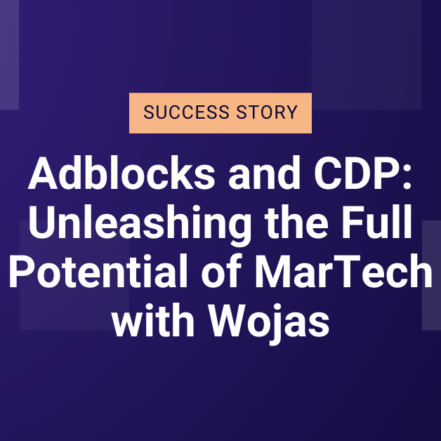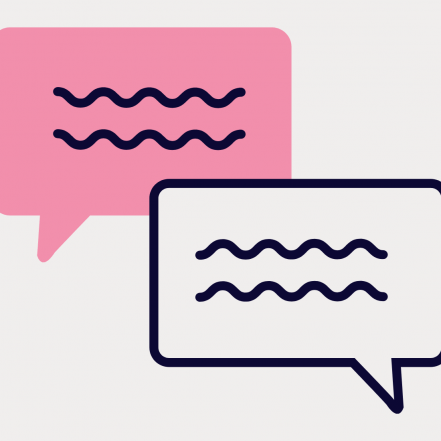In today’s rapidly evolving business landscape, maintaining the highest quality standards of customer interactions has become a paramount objective for organizations striving to build lasting relationships and foster loyalty.
LYMA – a leader in revolutionizing the wellness industry with its unparalleled commitment to science-backed products. As a trailblazer in the field, LYMA has established itself as the ultimate destination for those seeking to enhance both their health and beauty through meticulously researched and scientifically advanced products. With a far-reaching global footprint, LYMA proudly extends its innovative solutions to diverse audiences worldwide, making wellness and beauty accessible to people across the globe.
LYMA not only knows perfectly well the importance of delivering a personalized customer journey, but it is at the heart of its strategy, recognizing the paramount significance of this and making the conscious choice to achieve it with Vecton – CRM & Marketing Automation Agency: a close-knit team of technology enthusiasts and practitioners on a mission to bridge two edges of a chasm between constantly new marketing technology and the human ability to understand, implement, and benefit from it.
Challenge
While growing and deepening the personalization of marketing communication by LYMA, the challenge was to maintain top-notch quality at every customer interaction.
Major aspects of the impressive personalization setup in LYMA:
- A compound setup of trigger-based Customer journeys with over a hundred email templates, hundreds of conditions, segmentations, country-related and timezone-related personalization;
- Content personalization based on products used, subscription status, and even psychological types;
- Well-designed, beautifully crafted, occasional newsletters;
- Constant and fast development of the CRM platform setup (e.g. recent integration with Mention-Me – a tool for turning customers into a high-performing marketing channel)
- A new product launched with a new dedicated and highly personalized trigger-based Customer Journey;
all managed within Bloomreach Engagement platform – an Omnichannel Marketing Automation platform for Limitless Growth.
There’s a lot of what can go wrong, for example:
- Wrong content displayed for off-target audience.
- Dynamic content issues (e.g. subscription vs. non-subscription customers).
- Incorrect resizing of elements on the mobile version.
- Wrong redirection to landing pages and incorrect or non-functional URLs in buttons and pictures.
- Non-functional “Unsubscribe” button in the footer.
- Spelling mistakes.
- Personalization in emails not functioning (e.g. not displaying the first name).
- Incorrect pricing (incompatible with WWW).
- Mis-displayed graphics and other elements.
- Elements scaling incorrectly.
- Differences in display among Outlook and other mail programs/browsers.
- Incorrect display of laser colors for different country audiences.
- Non-functional links.
- Non-functional or incorrectly displayed buttons.
and more.
Solution
Vecton has experience from dozens of such complex projects and has professionally embraced the topic. What are the best practices that Vecton has followed/is following – step by step, the implementation of each new automation looks like this:
I. Building
- Use Case Idea: This step aims to determine whether to initiate the Use Case project. A list of anticipated benefits, drawbacks, and potential costs is compiled in the “Automation Idea”, and a decision is then reached.
- Automation Brief: The objective of this step is to craft a concise overview of essential Use Case elements, including goals, requirements, and constraints in written form. This document serves as the definitive reference for the Implementation Process tasks.
- Use Case Mockup: The goal is to draft the Use Case for testing, including scenario elements, data definitions, and potential assets. A ‘Dependency Management’ note is also prepared to track changes needed in other Use Cases upon launch.
- Use Case Content: Fill all scenario nodes and web layers with the client-facing content for the Use Case. This content encompasses text, images, styles, and HTML code.
- Use Case Personalizations & Automation: In this step, the objective is to implement all personalizations and dynamic content elements of the Use Case using personalized recommendations.
II. Testing
At this point, we aim to test personalized content and all dynamic features of the Use Case, before it will be launched for the target customers. This marks the transition to the real-world environment, where we assess how well the system works in practice.
6. Prepare to test: Prepare and document potential test cases for the specific use case and create test customer’s profiles. Thanks to the diverse range of test profiles, we can effectively evaluate the dynamic email content and personalization, which varies depending on customer purchases, regions, and personal information.
- Example of a list of all potential test cases for the specific use case;
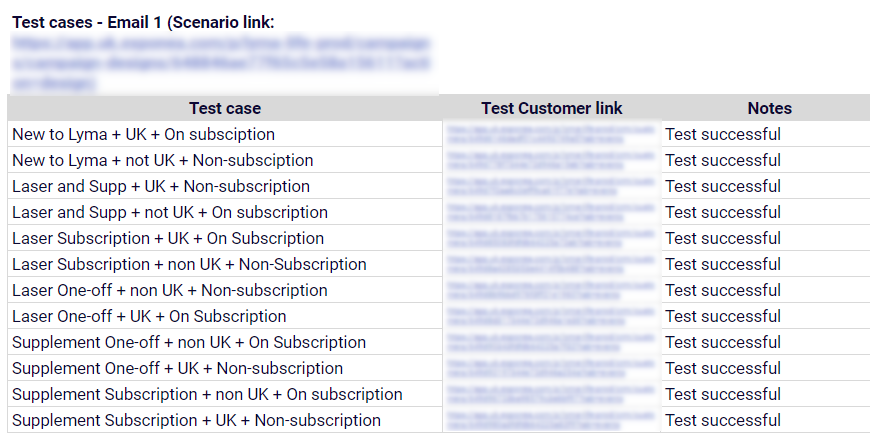
- Create test customer’s profiles following the test cases that were defined earlier:
- Customer attributes like country, gender, or first name;
- Imported events required for particular test case.
Add a test customer filter condition immediately following the triggering of the entire scenario under test. This should be executed with one test customer for each test case run. The remaining part of the scenario is configured to mirror the settings as they would be in the actual production.
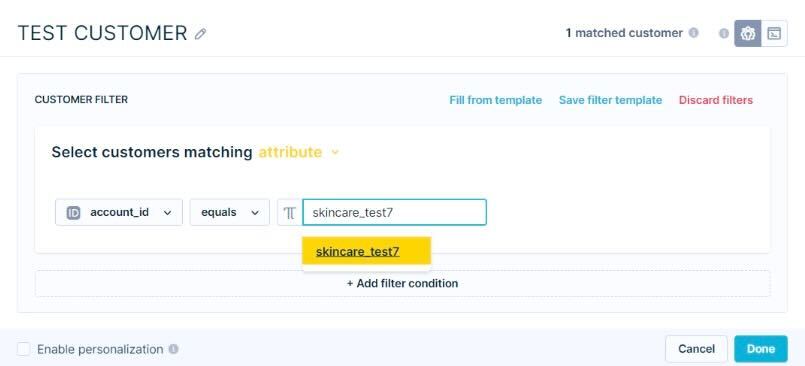
7. Communication testing: By meticulously following these steps, we guarantee that email campaigns not only look visually appealing but also function flawlessly across different devices, providing the best possible experience for Lyma’s customers.
The key parts of this stage are following:
- Campaign Initiation: We kickstart the campaign for the test customer and send the email to an inbox where we can review both the desktop and mobile versions.
- Link Functionality Verification: We thoroughly examine the functionality of all links within the email. This includes checking redirection to the online preview, and ensuring the header, buttons, product links, footer links, and unsubscribe links work seamlessly on both desktop and mobile devices.
- Content and Personalization: To enhance the customer experience, we confirm that the correct content and personalization elements are displayed accurately for the specific customer segment targeted in the campaign.
- UTM Parameter Double-Check: Clicking on the links triggers a double-check of the UTM parameters. This ensures that they have been defined correctly and are functioning as intended, providing accurate tracking and analytics.
- Aesthetic Evaluation: We pay attention to the overall aesthetic of the email. This involves checking image resizing, proper padding, and ensuring there are no spelling errors that could impact the visual appeal and professionalism of the communication.
- Screenshot Documentation: To maintain a comprehensive record of our testing, we capture email screenshots. These screenshots are then affixed to a dedicated testing protocol, with one protocol assigned to each unique test case.
8. Use Case testing: For every condition linked to distinct customer segments within the scenario, there must be a corresponding test user profile in place. When executing a test for a specific test customer within the scenario, we confirm whether they have traversed through the correct condition node and all works as planned.
It is imperative to conduct a thorough review before initiating the scenario to validate the existence of a condition that authenticates customer email and consent.
In cases where a use case is divided into multiple segments, consistent verification of the trigger and execution of each scenario part is of utmost importance.
Within the automation scenario, it’s crucial to verify, compute, and configure time zones accurately, ensuring that the email sendout times for each country or region are set correctly to ensure all customers receive their emails at an optimal time.
To ensure precision, a double-check of both the scenario’s trigger and individual conditions should be carried out.
Lastly, as part of the pre-launch process, it is essential to examine the “Test” tab within the scenario. This evaluation assesses the number of customers expected to undergo this particular use case and ensures its logical consistency. These comprehensive steps contribute to a successful and error-free scenario execution.
III. Launch
9. Use Case Launch: This step aims to deploy the Use Case to live production, making sure that all necessary modifications in other Use Cases are executed before the launch.
- Avoid Fridays and Holidays: Launching new marketing scenarios on Fridays or the day before holidays is risky due to potential disruptions in user behavior. Opt for more typical days for accurate performance assessment.
- Low-Traffic Timing: Choose periods of low website traffic for scenario launches to minimize user disruption and facilitate easy adjustments if necessary.
- Midday Launch: Avoid introducing new use cases right after the working day. Schedule launches earlier to allow time for monitoring and issue resolution.
- Post-Launch Review: Monitor scenario performance and statistics about an hour after launch to identify errors or unusual customer traffic promptly.
10. Use Case Performance Tracking: Ensure that the client is well-informed about both the business performance and the quality of the Use Case.
In marketing automation, every small element significantly impacts campaign success. As a result, it’s crucial to execute each step with precision and care and to conduct ongoing quality monitoring after implementation.
How to monitor quality after implementation – Prepare a quality assurance analytic report/dashboard to control the following things:
- Total number of customers in the scenario;
- Total number of emails sent;
- Performance parameters – Delivery, click, open, conversion rate, etc.;
- Track unsubscribe rate.
In the upcoming days or weeks, ensure to regularly review the “Evaluation” tab preview within the BR scenario to check for:
- A suspicious number of customers that do not match certain conditions;
- A significant increase in various types of errors or aborts;
- The suppression/error rate within each email node.
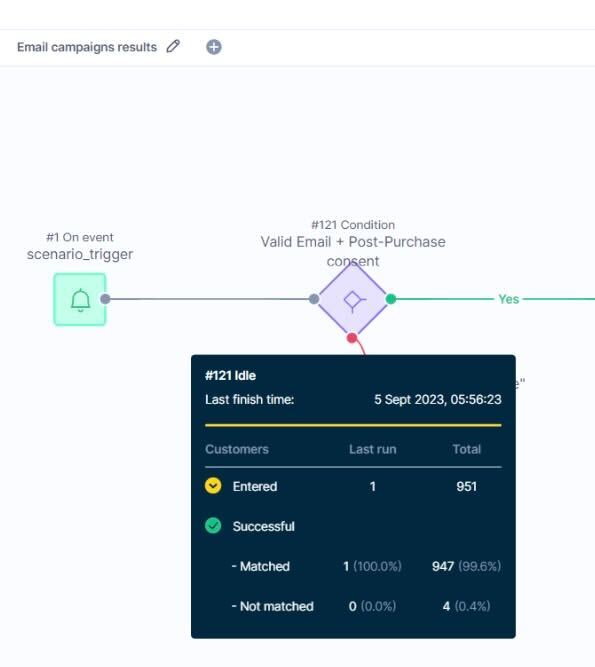
Results
The careful testing and automation procedures executed before the production launch resulted in:
- The probability of encountering issues is minimized.
- The use case functions correctly for every customer segment and persona;
- The content is accurately presented on mobile devices, and desktops, as well as dark mode and various settings configurations;
- The ability to monitor and respond to quality issues in real-time.
The importance of following good quality assurance practices is clear from the following data:
- Average NPS rate for emails > 8.5
- Email Deliverability = 99%
- Automated Journeys Email Open Rate > 70%
If you’re eager to explore this case study further or are seeking guidance on unlocking the full potential of Automated Customer Journey for your business, don’t hesitate to reach out to us at hello@vecton.pl, or contact us here.
We are eager to be your partner throughout your personalization journey.